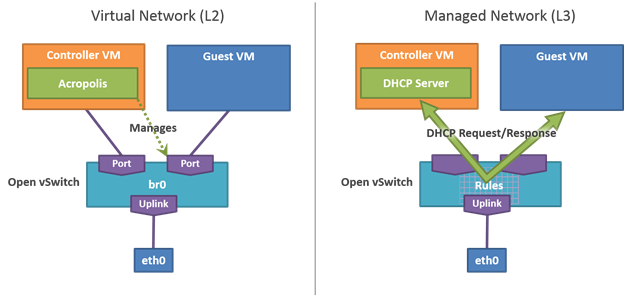Differentiate AHV managed and unmanaged networks
A virtual network can have an IPv4 configuration, but it is not required. A virtual network with an IPv4 configuration is a managed network; one without an IPv4 configuration is an unmanaged network. A VLAN can have at most one managed network defined. If a virtual network is managed, every NIC must be assigned an IPv4 address at creation time.
A managed network can optionally have one or more non-overlapping DHCP pools. Each pool must be entirely contained within the network’s managed subnet.
If the managed network has a DHCP pool, the NIC automatically gets assigned an IPv4 address from one of the pools at creation time, provided at least one address is available. Addresses in the DHCP pool are not reserved. That is, you can manually specify an address belonging to the pool when creating a virtual adapter. If the network has no DHCP pool, you must specify the IPv4 address manually.
All DHCP traffic on the network is rerouted to an internal DHCP server, which allocates IPv4 addresses. DHCP traffic on the virtual network (that is, between the guest VMs and the Controller VM) does not reach the physical network, and vice versa.
A network must be configured as managed or unmanaged when it is created. It is not possible to convert one to the other.