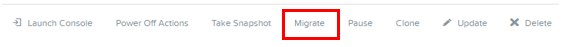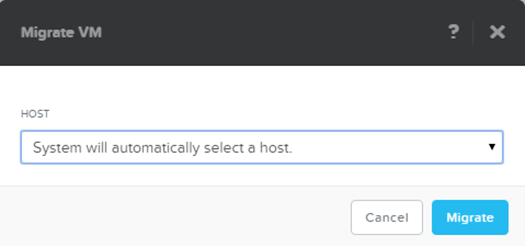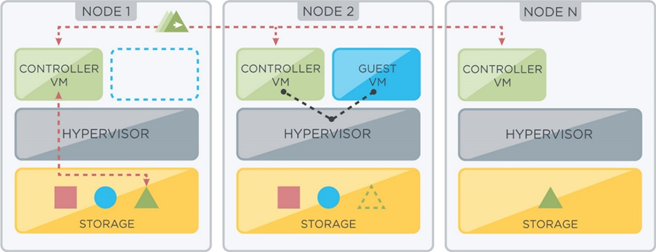Explain Live Migration
Live migration lets you move a user VM from one Acropolis host to another while the VM is powered on. This feature follows similar resource rules as VMHA to determine if migration can occur—as long as enough RAM and CPU cycles are available on the target host, live migration will initiate.
Live migration can be started with any of the following methods:
- Put the Acropolis host in maintenance mode. (VM evacuation)
- PRISM UI (VM Page)
- aCLI (automatic, targeted, or maintenance mode)
- REST API (automatic, targeted, or maintenance mode)
- Storage vMotion is not included in the Live Migrate option
- Acropolis selects a target host automatically, but you can specify a target if required.