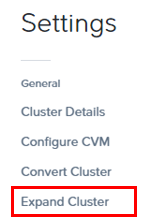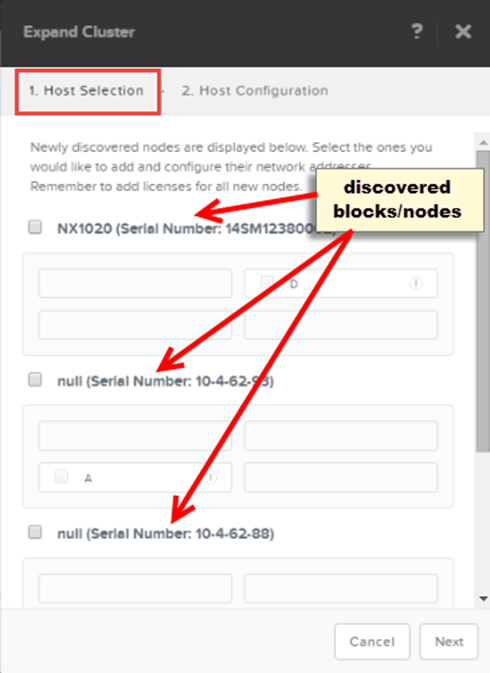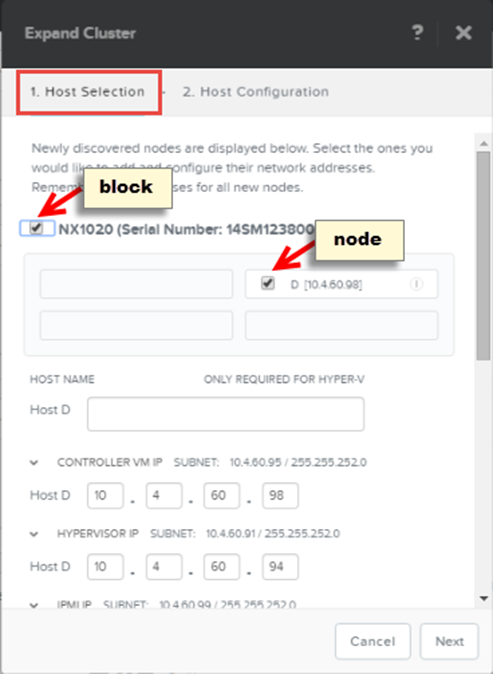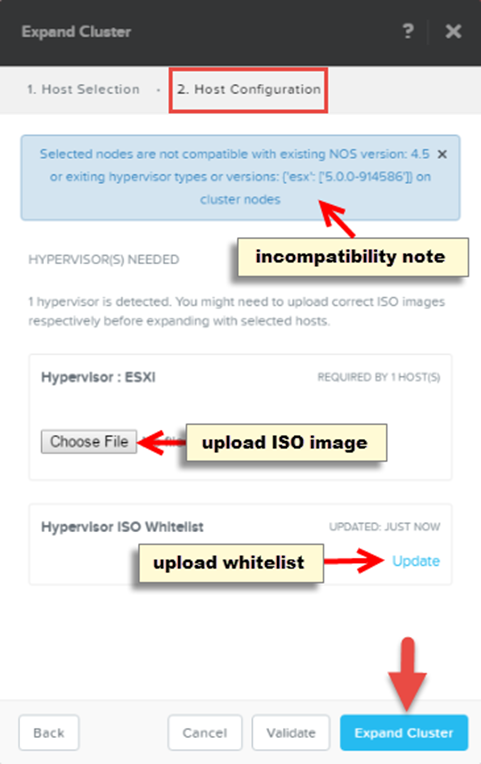Given a scenario, recognize processes to start, stop, and expand a cluster
Start Cluster
- Using the vSphere client, take the ESXi hosts out of maintenance mode
- Power on the CVM’s within the cluster
- SSH into one of the CVM’s, and issue the following command:
cluster start
- Once completed, it will report back showing that all services are running on all the CVM’s within the cluster
- Validate that the datastores are available and connected to all hosts within the cluster
- Power on guest VM’s
Stop Cluster
- Power down all VM’s running in the cluster, with the exception of the CVM’s
- SSH into one of the CVM’s, and issue the following command:
cluster stop
- Once completed, it will report back showing that all services have stopped with the exception of a couple
- Perform a guest shutdown of the CVM’s
- Place the ESXi hosts into maintenance mode
- Power down the ESXi hosts
Check Cluster Status
- SSH into one of the CVM’s, and issue the following command:
cluster status
- Once completed, it will report back the status of the cluster
Expand Cluster
| Configuration | Description |
| Same hypervisor and AOS version | The node is added to the cluster without re-imaging it. |
| AOS version is different | The node is re-imaged before it is added. |
| AOS version is same but hypervisor version is different | You are provided with the option to re-image the node before adding it. (Re-imaging is appropriate in many such cases, but in some cases it may not be necessary such as for a minor version difference.) |
| Data-At-Rest Encryption | You are provided with the option to re-image the node before adding it. (Re-imaging is appropriate in many such cases, but in some cases it may not be necessary such as for a minor version difference.) |
- You can add multiple nodes to an existing cluster at the same time