Identify how to download and configure tools and applications like Prism Central, Cmdlets, and REST API
Prism Central
Coming Soon
PowerShell cmdlets
- Sign in to the Nutanix web console.
- Click the user icon in the upper-right corner of the web console and select Download Cmdlets Installer.
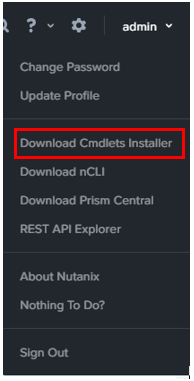
After the installer completes downloading, double-click the installer and follow the prompts.
The cmdlets are installed and a desktop shortcut NutanixCmdlets is created. Double-click the shortcut to start a PowerShell window that has the Nutanix cmdlets loaded.
Load Nutanix Snapin
if ( (Get-PSSnapin -Name NutanixCmdletsPSSnapin -ErrorAction SilentlyContinue) -eq $null )
{
Add-PsSnapin NutanixCmdletsPSSnapin
}
List Nutanix CMDlets
Get-Command | Where-Object{$_.PSSnapin.Name -eq "NutanixCmdletsPSSnapin"}
Connect to an Acropolis Cluster
Connect-NutanixCluster -Server $server -UserName "myuser" -Password (Read-Host "Password: " -AsSecureString) -AcceptInvalidSSLCerts
Get Nutanix VMs matching a certain search string
$searchString = "myVM"
$vms = Get-NTNXVM | where {$_.vmName -match $searchString}
Interactive
Get-NTNXVM | where {$_.vmName -match "myString"}
Interactive and formatted
Get-NTNXVM | where {$_.vmName -match "myString"} | ft
Get Nutanix vDisks
$vdisks = Get-NTNXVDisk
Interactive
Get-NTNXVDisk
Interactive and formatted
Get-NTNXVDisk | ft
Get Nutanix Containers
$containers = Get-NTNXContainer
Interactive
Get-NTNXContainer
Interactive and formatted
Get-NTNXContainer | ft
Get Nutanix Protection Domains
$pds = Get-NTNXProtectionDomain
Interactive
Get-NTNXProtectionDomain
Interactive and formatted
Get-NTNXProtectionDomain | ft
Get Nutanix Consistency Groups
$cgs = Get-NTNXProtectionDomainConsistencyGroup
Interactive
Get-NTNXProtectionDomainConsistencyGroup
Interactive and formatted
Get-NTNXProtectionDomainConsistencyGroup | ft
REST API
See REST API