Manage bridges and uplinks
Default AHV Network Configuration
After Foundation is complete, by default:
- CVM attached to bridge br0 and virbr0
- All physical NICs inside bond br0-up
- Active/Backup bond mode
More information about Bond Options can be found here.
Best Practice Configuration
- Single OVS bridge – br0
- 1 Gbps ports removed from br0
- Default bond mode (Active/Backup)
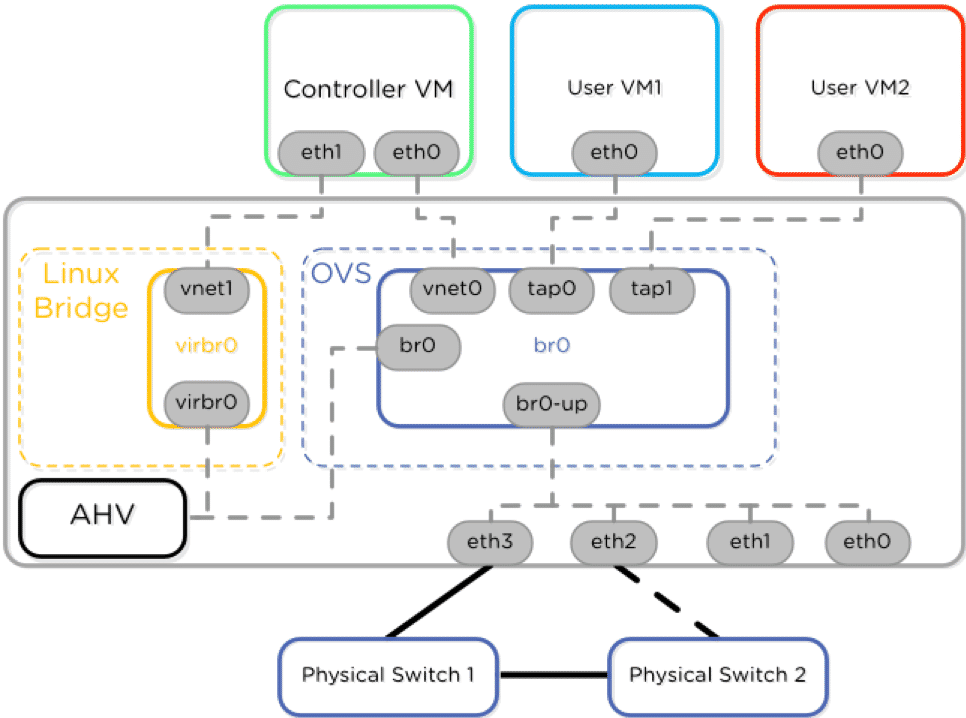
manage_ovs —bridge_name br0 —bond_name br0-up —interfaces 10g update_uplinks
Creating additional bridges
hostssh “ovs-vsctl add-br br1”
allssh “manage_ovs –-bridge_name br1 –-bond_name bond1 interfaces 1g –-require_link=false update_uplinks”
List the physical interfaces
manage_ovs show_interfaces
name mode link speed
eth0 1000 True 1000
eth1 1000 True 1000
eth2 10000 True 10000
eth3 10000 True 10000
List the ports and interfaces that are configured as Uplinks
nutanix@cvm$ manage_ovs —bridge_name br0 show_uplinks
Bridge: br0
Bond: br0-up
bond_mode: active-backup
interfaces: eth3 eth2 eth1 eth0
lacp: off
lacp-fallback: false
lacp_speed: slow
List the host bridge(s)
nutanix@cvm$ manage_ovs show_bridges
Bridges:
br0
List the OVS Bond(s)
root@ahv# ovs-appctl bond/show bond0
—- bond0 —-
bond_mode: active-backup
bond may use recirculation: no, Recirc-ID : -1
bond-hash-basis: 0
updelay: 0 ms
downdelay: 0 ms
lacp_status: off
active slave mac: 0c:56:7a:34:b2:a8(eth0)
slave eth0: enabled
active slave
may_enable: true
slave eth1: disabled
may_enable: false
Add VLAN Tag
To configure VLAN tags on br0 for an AHV host in the cluster, use:
root@ahv# ovs-vsctl set port br0 tag=10
root@ahv# ovs-vsctl list port br0
To configure VLAN tags for the CVM in the Nutanix cluster, use:
nutanix@cvm$ change_cvm_vlan 10
Remove VLAN Tag
Perform the following on every AHV host to remove VLAN settings.
root@ahv# ovs-vsctl set port br0 tag=0
root@ahv# ovs-vsctl list port br0
Perform the following on every CVM in the Nutanix cluster to remove VLAN settings.
cvm$ ssh root@192.168.5.1 “ovs-vsctl set port br0 tag=0”