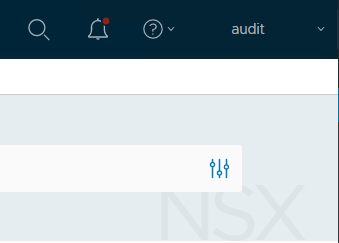NSX-T Reset Accounts with REST API
While troubleshooting a Workload Management deployment, I logged into my NSX-T Manager appliance to see if there were any issues. I immediately noticed several alarms, with a majority of them relating to Password Management. Sure enough, my local accounts all expired. Let’s reset the accounts with REST API!
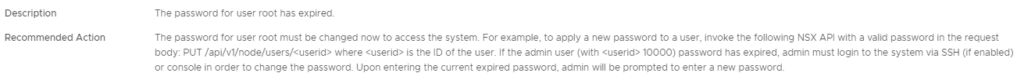
For the purposes of this example, I will be using Postman to interface with the NSX-T Manager appliance. The first step is to configure the Authorization parameters for authentication. Now in my case, I have LDAP configured so I was able to login.
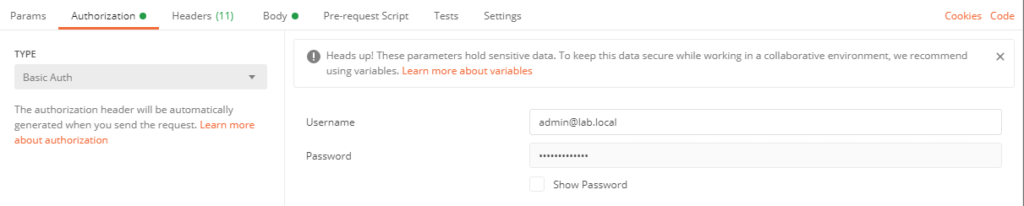
Next, I will configure my request to list out the users on the system with GET https://nsx01.lab.local/api/v1/node/users. This should return something like the following:
{
"_schema": "NodeUserPropertiesListResult",
"_self": {
"href": "/node/users/",
"rel": "self"
},
"result_count": 3,
"results": [
{
"full_name": "root",
"last_password_change": 95,
"password_change_frequency": 90,
"status": "PASSWORD_EXPIRED",
"userid": 0,
"username": "root"
},
{
"full_name": "",
"last_password_change": 95,
"password_change_frequency": 90,
"status": "PASSWORD_EXPIRED",
"userid": 10000,
"username": "admin"
},
{
"full_name": "",
"last_password_change": 0,
"password_change_frequency": 90,
"status": "ACTIVE",
"userid": 10002,
"username": "audit"
}
]
}
Alright, all three local accounts are expired! Good times. I’m going to start with the “audit” account. From the above example that it’s userid 10002.
Next I create a new PUT request. But first, I need to update the “Body” tab with the following with json code. Be sure to adjust for your passwords of course:
{
"old_password": "RWC_]Pph,6x_z\-3u",
"password": "k;(Ykz-H%NY}>U9U!xa4"
}
And the request: PUT https://nsx01.lab.local/api/v1/node/users/10002.
Once the request completes, you should see the following:
{
"full_name": "",
"last_password_change": 0,
"password_change_frequency": 90,
"status": "ACTIVE",
"userid": 10002,
"username": "audit"
}
So far so good! Status has changed from “PASSWORD_EXPIRED” to “ACTIVE”! And a test by logging into the NSX-T Manager UI:
Great success! Now it’s time to rinse and repeat for the other expired accounts! You can check out the full NSX-T REST API guide here.