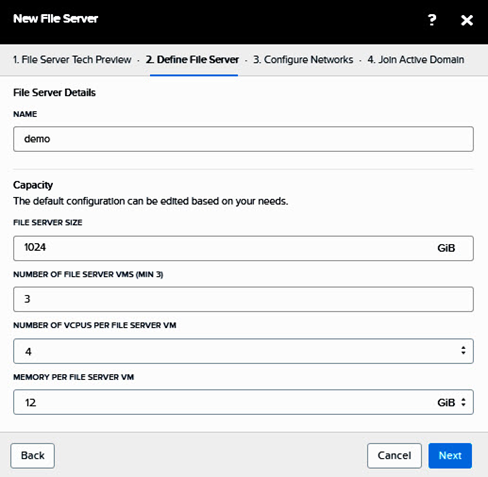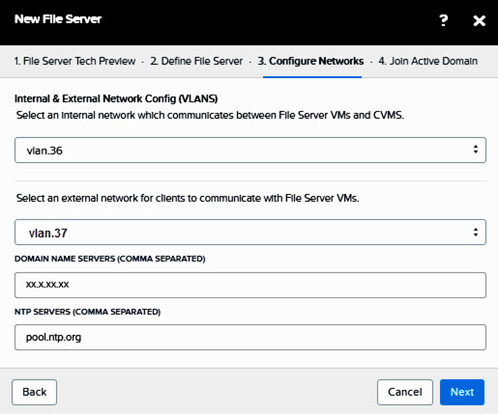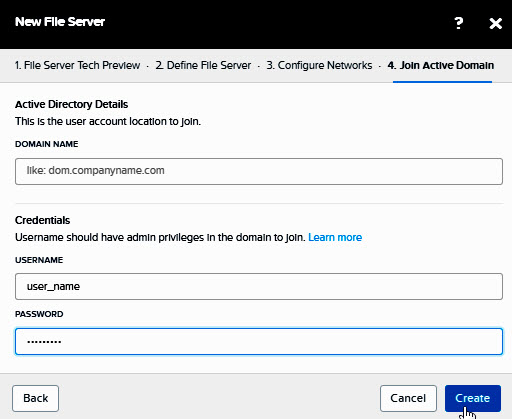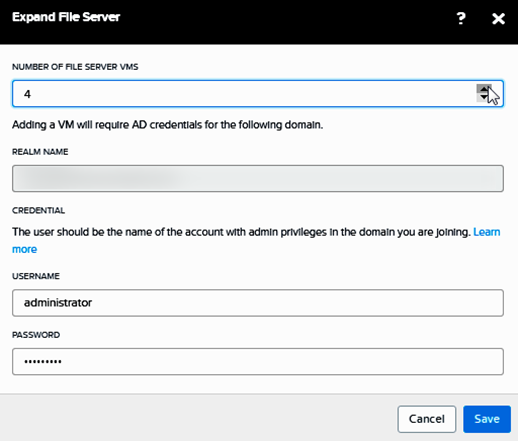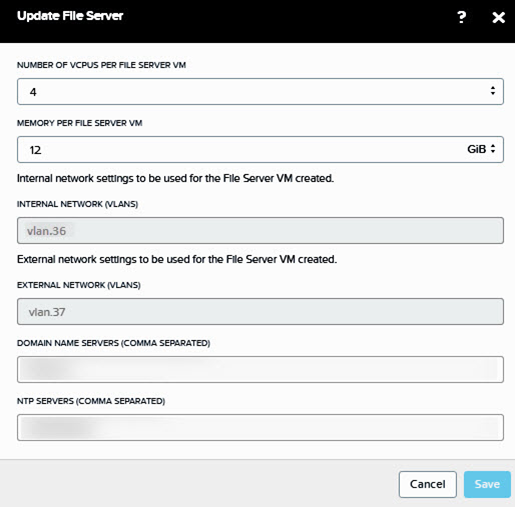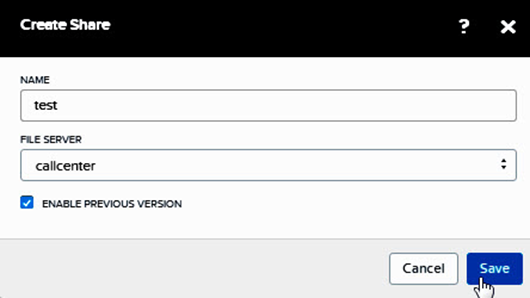Configure Acropolis File Services (AFS)
Preparations
- Ensure each cluster has a minimum configuration of 4 vCPUs and 12 GiB of memory available on each host.
- Ensure you have configured or defined internal and external networks.
- An Active Directory, Domain Name Server, and a Network Time Protocol Server.
- You need Active Directory administrator credentials, enterprise administrator credentials, and at least domain administrator credentials to complete this step.
- Log in to the web console.
- Navigate to the file server by clicking Home > File Server in the left corner.
- Click + File Server.
Managing a File Server
After creating a file server, use the web console to update every file server in the cluster, expand the file server by adding more file server VMs, modify vCPU or RAM, leave or join an active directory domain and delete a file server. To accomplish one or more of these tasks, do the following.