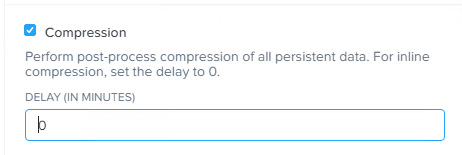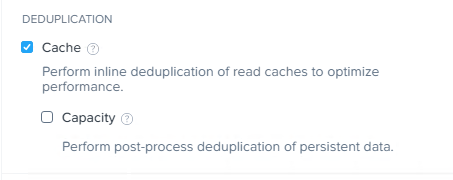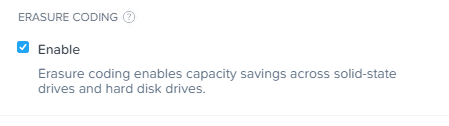Configure Deduplication, Compression, and Erasure Coding on Nutanix containers
Compression
Select the check box to enable compression. A Delay (In Minutes) field appears after checking the box. Enter a zero to enable inline compression or a value (number of minutes) to enable post-write compression, which can begin (up to) that number of minutes after the initial write.
All data in the storage container is compressed when this box is checked. See Compression for guidelines about using compression.
Deduplication
Select the CACHE check box to perform inline deduplication of read caches to optimize performance. If you enable this option, the Controller VMs must be configured to have at least 24 GB of RAM. This feature is primarily recommended for full-clone, persistent desktops, and physical to virtual migration use cases. Turning deduplication on for VAAI clone or linked clone environments is not recommended.
Select the CAPACITY check box to perform post-process deduplication of persistent data. This option is recommended primarily for full clone, persistent desktops, and physical to virtual migration use cases that need storage capacity savings (not just performance savings from deduplication). It is further recommended that the Controller VMs have at least 32GB of RAM and 300GB SSDs for the metadata disk to use this option.
Erasure Coding
Select the check box to enable erasure coding. Erasure coding increases the effective or usable capacity on a cluster.