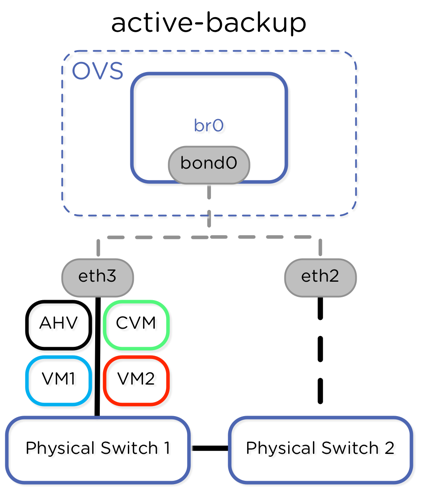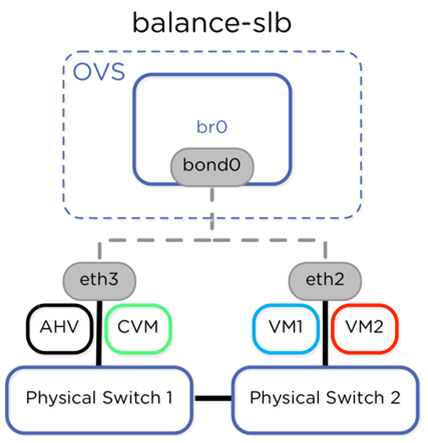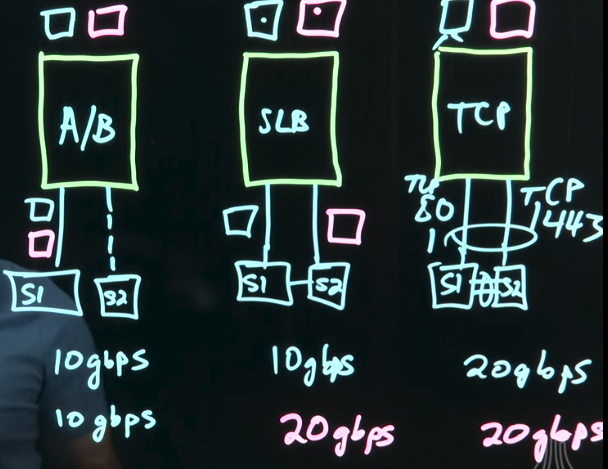Define and differentiate AHV Bond Modes
Active-backup
The Active-Backup bond mode is the simplest, easily allowing connections to multiple upstream switches without any additional switch configuration. The downside is that traffic from all VMs use only the single active link within the bond. All backup links remain unused. In a system with dual 10 gigabit Ethernet adapters, the maximum throughput of all VMs running on a Nutanix node is limited to 10 Gbps.
Active-backup mode is enabled by default, but can be configured with the following AHV command:
nutanix@CVM$ ssh root@192.168.5.1 “ovs-vsctl set port bond0 bond_mode=active-backup”
Balance-slb
The Balance-slb bond mode takes advantage of the bandwidth provided by multiple upstream switch links, we recommend configuring the bond mode as balance-slb. The balance-slb bond mode in OVS takes advantage of all links in a bond and uses measured traffic load to rebalance VM traffic from highly used to less used interfaces. When the configurable bond-rebalance-interval expires, OVS uses the measured load for each interface and the load for each source MAC hash to spread traffic evenly among links in the bond.
Traffic from source MAC hashes may be moved to a less active link to more evenly balance bond member utilization. Perfectly even balancing is not always possible. Each individual virtual machine NIC uses only a single bond member interface, but traffic from multiple virtual machine NICs (multiple source MAC addresses) is distributed across bond member interfaces according to the hashing algorithm. As a result, it is possible for a Nutanix AHV node with two 10 gigabit interfaces to use up to 20 gigabits of network throughput, while individual VMs have a maximum throughput of 10 gigabits per second.
The default rebalance interval is 10 seconds, but we recommend setting this to 60 seconds to avoid excessive movement of source MAC address hashes between upstream switches. We’ve tested this configuration using two separate upstream switches with the Acropolis hypervisor. No additional configuration (such as link aggregation) is required on the switch side, as long as the upstream switches are interconnected.
The balance-slb algorithm is configured for each bond on all AHV nodes in the Nutanix cluster with the following commands:
nutanix@CVM$ ssh root@192.168.5.1 “ovs-vsctl set port bond0 bond_mode=balance-slb”
nutanix@CVM$ ssh root@192.168.5.1 “ovs-vsctl set port bond0 other_config:bond-rebalance-interval=60000”
Verify the proper bond mode with the following commands:
nutanix@CVM$ ssh root@192.168.5.1 “ovs-appctl bond/show bond0”
—- bond0 —-
bond_mode: balance-slb
bond-hash-basis: 0
updelay: 0 ms
downdelay: 0 ms
next rebalance: 59108 ms
lacp_status: off
slave eth2: enabled
may_enable: true
hash 120: 138065 kB load
hash 182: 20 kB load
slave eth3: enabled
active slave
may_enable: true
hash 27: 0 kB load
hash 31: 20 kB load
hash 104: 1802 kB load
hash 206: 20 kB load
LACP and Link Aggregation
Because LACP and balance-tcp require upstream switch configuration, and because network connectivity may be disabled if cables from AHV nodes are moved to incorrectly configured switches, Nutanix does not recommend using link aggregation or LACP.
However, to take full advantage of the bandwidth provided by multiple links to upstream switches from a single VM, link aggregation in OVS using Link Aggregation Control Protocol (LACP) and balance-tcp is required. Note that appropriate configuration of the upstream switches is also required. With LACP, multiple links to separate physical switches appear as a single Layer-2 link. Traffic can be split between multiple links in an active-active fashion based on a traffic-hashing algorithm.
Traffic can be balanced among members in the link without any regard for switch MAC address tables, because the uplinks appear as a single L2 link. We recommend using balance-tcp when LACP is configured, since multiple Layer-4 streams from a single VM could potentially use all available uplink bandwidth in this configuration. With link aggregation, LACP, and balance-tcp, a single user VM with multiple TCP streams could potentially use up to 20 Gbps of bandwidth in an AHV node with two 10Gbps adapters.
Configure LACP and balance-tcp with the following commands. Upstream switch configuration of LACP is required.
nutanix@CVM$ ssh root@192.168.5.1 “ovs-vsctl set port bond0 lacp=active”
nutanix@CVM$ ssh root@192.168.5.1 “ovs-vsctl set port bond0 bond_mode=balance-tcp”
If upstream LACP negotiation fails, the default configuration is to disable the bond, which would block all traffic. The following command allows fallback to active-backup bond mode in the event of LACP negotiation failure.
nutanix@CVM$ ssh root@192.168.5.1 “ovs-vsctl set port bond0 other_config:lacp-fallback-ab=true”
Finding the right balance
Use your virtualization requirements to choose the bond mode that’s right for you! The following methods are arranged from least complex to most complex configuration. For simple and reliable failover with up to 10Gbps of host throughput with minimal switch configuration, choose active-backup. For instances where more than 10Gbps of throughput is required from the AHV host, use balance-slb. Where more than 10Gbps of throughput is required from a single VM, use LACP and balance-tcp.