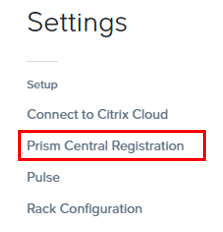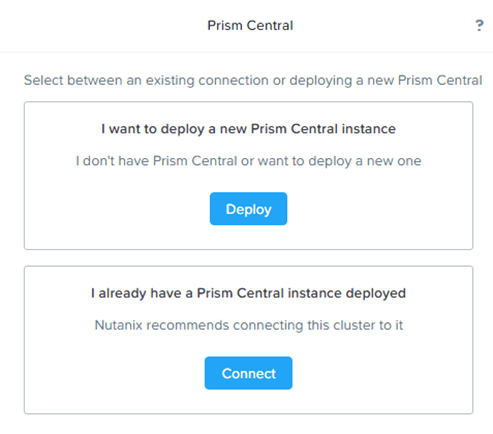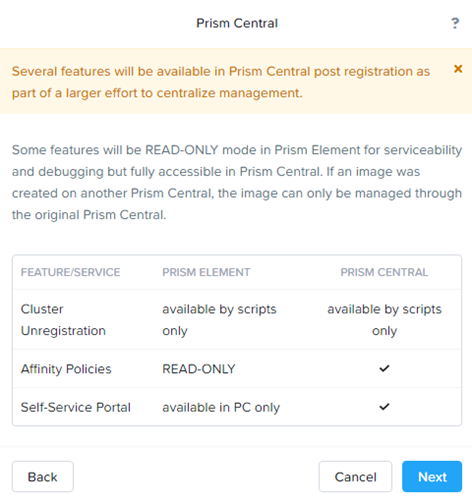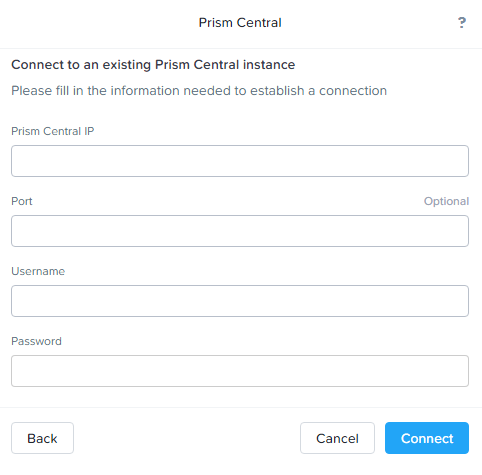Register/Unregister a Nutanix Cluster with Prism Central
Prerequisites
- If you have never logged into Prism Central as the user admin, you need to log in and change the password before attempting to register a cluster with Prism Central.
- Do not enable client authentication in combination with ECDSA certificates on a registered cluster since it causes interference when communicating with Prism Central.
- Port 9440 and 80 need to be open in both directions between the Prism Central VM and any registered clusters.
- A cluster can register with just one Prism Central instance at a time. To register with a different Prism Central instance, first unregister the cluster.
Register a Nutanix Cluster with Prism Central
Unregister a Nutanix Cluster with Prism Central
Unregistering a cluster through the Prism GUI is no longer available. This option was removed to reduce the risk of accidentally unregistering a cluster because several features (including role-based access control, application management, micro-segmentation policies, and self-service capability) require Prism Central to run your clusters. If a cluster is unregistered from Prism Central, not only will these features not be available but the configuration for them may also be erased.
Therefore, only the following procedure is available to unregister a cluster. See KB 4944 for additional details if you have enabled Self Service, Calm, or other special features in Prism Central.
To unregister a cluster from an instance of Prism Central that you have deleted or destroyed, do the following.
- Log on to any Controller VM of the registered cluster through an SSH session.
- Run the cluster status command and verify that all services are in a healthy state
After performing these steps you can re-register the cluster with a new or re-created Prism Central instance.
If the clean up process does not complete successfully, try the following:
- Check the logs to indicate if there are any input errors when calling the script. The logs for the unregistration cleanup script can be found under
- ~/data/logs/unregistration_cleanup.log.
- If errors occur during script execution, run the cluster status command and check that the cluster services are up and running. Rerun the script and check if it succeeds.