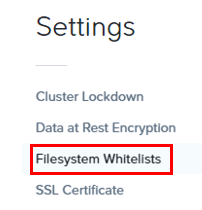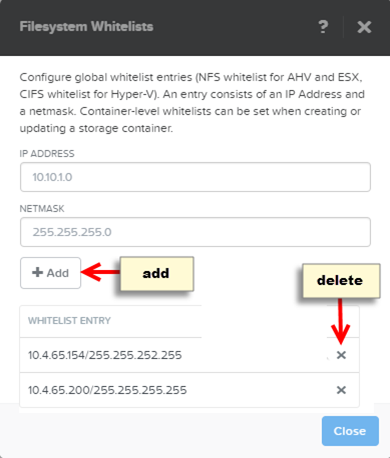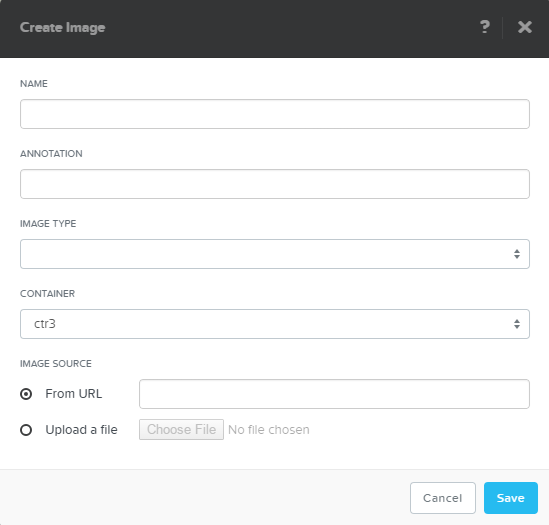Describe the steps needed to perform an ESXi to AHV workload migration from preparation through completion
Supported Source Environments
You can migrate VMs from the following source hypervisors to AHV:
- VMware ESXi
- Microsoft Hyper-V
Unified Extensible Firmware Interface (UEFI) Support Information
In the current AOS and AHV releases, the UEFI implementation is limited. The following table describes the level of support available for various usage scenarios:
| Scenario | Support Level |
| Generation 2 VM (UEFI) migrated from Hyper-V to AHV | Limited support |
| UEFI VM migrated from ESXi to AHV | Not supported |
Configure a Filesystem Whitelist
A whitelist is a set of addresses that are allowed access to the cluster. Whitelists are used to allow appropriate traffic when unauthorized access from other sources is denied.
Configure Images
In AHV clusters, you can import and configure operating system ISO and disk image files through the web console. You can also convert previously imported files to the format that AHV uses.
The image service feature allows you to build a store of imported files that you can use to create a CD-ROM from an ISO image or an operating system Disk from a disk image when creating a VM. The image service supports raw, vhd, vhdx, vmdk, vdi, iso, and qcow2 disk formats.
Image create, update, and delete (CUD) behavior depends on whether a cluster (also known as Prism Element) is registered to Prism Central.
- If the Prism Element (PE) cluster is newly created and has never been registered with a Prism Central instance (that is, never managed by Prism Central), all image CUD operations will be allowed on the PE cluster.
- If the PE cluster registered with a Prism Central instance (that is, managed by Prism Central) CUD operations will be blocked on the PE cluster. Ownership of images is migrated from PE to Prism Central. CUD operations must be performed through Prism Central.
- If the PE cluster is unregistered from Prism Central, new images can be created, updated and deleted on the PE clusters. Update operations are blocked on PE cluster for images that previously migrated to Prism Central.
- In the case of a local image local file upload, with more than one PE cluster managed by Prism Central, the image state is active on that PE cluster. All other PE clusters will show the image as inactive. If you create a VM from that image, the image bits are copied to the other PE clusters. The image then appears in an active state on all managed PE clusters.